Widgets
Hookshot supports using widgets to configure connections in rooms. Widgets allow users to view and configure rooms without the need to type commands. The widget feature is designed to complement the existing command system, rather than replace it.
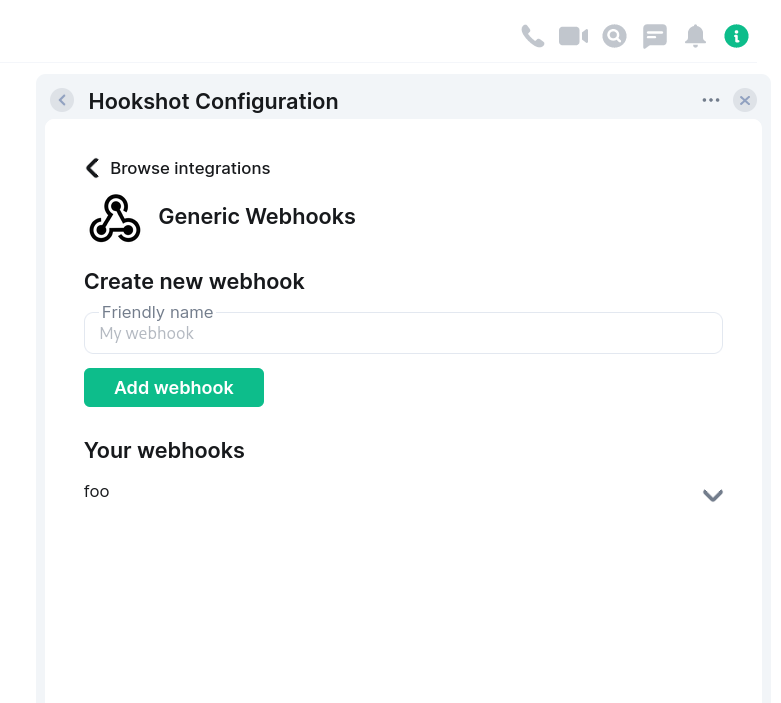
Configuration
widgets:
addToAdminRooms: false
roomSetupWidget:
addOnInvite: false
# disallowedIpRanges:
# - 127.0.0.0/8
# - 10.0.0.0/8
# - 172.16.0.0/12
# - 192.168.0.0/16
# - 100.64.0.0/10
# - 192.0.0.0/24
# - 169.254.0.0/16
# - 192.88.99.0/24
# - 198.18.0.0/15
# - 192.0.2.0/24
# - 198.51.100.0/24
# - 203.0.113.0/24
# - 224.0.0.0/4
# - ::1/128
# - fe80::/10
# - fc00::/7
# - 2001:db8::/32
# - ff00::/8
# - fec0::/10
publicUrl: http://example.com/widgetapi/v1/static
branding:
widgetTitle: Hookshot Configuration
The admin room feature is still very barebones so while it's included here for completeness, most instances
should leave addToAdminRooms off (as it is by default). This flag will add an "admin room" widget to user admin rooms.
The room setup feature is more complete, supporting generic webhook configuration (with more options coming soon).
This can be enabled by setting roomSetupWidget to an object. You can add the widget by saying !hookshot setup-widget in any room.
When addOnInvite is true, the bridge will add a widget to rooms when the bot is invited, and the room has no existing connections.
disallowedIpRanges describes which IP ranges should be disallowed when resolving homeserver IP addresses (for security reasons).
Unless you know what you are doing, it is recommended to not include this key. The default blocked IPs are listed above for your convienence.
publicUrl should be set to the publically reachable address for the widget public content. By default, hookshot hosts this content on the
widgets listener under /widgetapi/v1/static.
branding allows you to change the strings used for various bits of widget UI. At the moment you can:
- Set
widgetTitleto change the title of the widget that is created.
In addition to setting up the widgets config, you must bind a listener for the widgets resource in your listeners config.
listeners:
- port: 5069
bindAddress: 0.0.0.0
resources:
- widgets
See the setup page for more information on listeners.
API
The API for widgets is currently in flux due to being fairly new, and it's not reccomended to develop against it at this time. At a future date this API will be merged with the existing provisioning API and the details will be published.